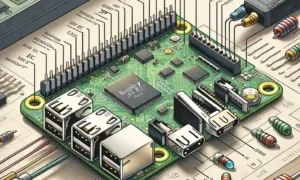Optus, a leading telecommunications company in Australia, offers a range of internet plans to suit your home and mobile needs. This guide delves into the details of Optus internet packages, activation processes, and helpful tips for managing your account.
What is Optus?
Optus is a primary Australian telecommunications provider. It offers mobile phone plans, internet access (including NBN and 4G/5G options), and television packages. The Optus is known for its competitive rates and comprehensive network coverage.
Optus Internet Packages
Optus nbn™ Home Internet packages
| Package Name | Download Speed (Mbps) | Data Allowance | Contract Length | Modem** | Monthly Price (Approx.) |
|---|---|---|---|---|---|
| Optus Plus Everyday Basic | Up to 50 | Unlimited | Month-to-Month | Optional (Rental or BYO)** | AUD $60 |
| Optus Plus Power Up | Up to 100 | Unlimited | 12 Months | Optional (Rental or BYO)** | AUD $80 |
| Optus Plus Entertainment Bundle** | Up to 100 | Unlimited | 24 Months | Included | AUD $90 |
| Optus Plus Ultra Bundle** | Up to 250 | Unlimited | 24 Months | Included | AUD $120 |
Notes:
BYO means “Bring Your Own” modem. Ensure your modem is compatible with the nbn™ connection type at your address.
Entertainment Bundle and Ultra Bundle may include a home phone plan along with internet.
Prices are approximate and subject to change.
Check the Optus website for the latest plan inclusions and accurate pricing.
Optus 5G Home Broadband packages
| Plan | Speed | Data | Price | Netflix Included | Special Offers |
|---|---|---|---|---|---|
| Optus Plus Everyday 5G | Max: 50Mbps, Typical: 45/11 Mbps | Unlimited | AUD $69/month | No | 1 month free, $0 start-up fee |
| Optus Plus Everyday Fast 5G | Max: 100Mbps, Typical: 87/15Mbps | Unlimited | AUD $79/month | No | 1 month free, $0 start-up fee |
| Optus Plus Entertainer Superfast 5G | Uncapped speed, Typical: 240/20 Mbps | Unlimited | AUD $89/month for 6 months, then $99/month | Yes | 1 month free, $0 start-up fee, Netflix included |
Optus 4G Home Internet packages
| Package Name | Download Speed (Mbps) | Data Allowance | Contract Length | Modem** | Monthly Price (Approx.) |
|---|---|---|---|---|---|
| Optus Plus Everyday Basic 4G | Up to 100 | 200GB | Month-to-Month | Optional (Rental or BYO)** | AUD $59 |
Optus Mobile Broadband Packages
| Package Name | Data Allowance | Speed (Typical) | Contract Length | Monthly Price (Approx.) |
|---|---|---|---|---|
| Optus Everyday Data SIM | 30GB | Up to 300 Mbps | Month-to-Month | AUD $40 |
| Optus Plus Data Pro SIM | 100GB | Up to 300 Mbps | 12 Months | AUD $60 |
| Optus Plus Data XL SIM | 200GB | Up to 300 Mbps | 24 Months | AUD $80 |
Getting Started with Optus
How to Activate Optus Mobile Plan:
Activating your Optus mobile plan is straightforward. You can do it online through your Optus account or by calling Optus customer service.
How to Cancel Optus Internet
The cancellation process for Optus Internet depends on your specific plan and contract. Generally, you can cancel online, via phone, or through a physical Optus store. Be sure to check any applicable termination fees.
How to Cancel Optus Home Internet
Follow the same guidelines as cancelling Optus internet – online, phone, or in-store. Cancellation fees might apply depending on your contract.
Managing Your Optus Account
How to Recharge Optus:
Top-up your Optus mobile plan conveniently online through your Optus account, via the My Optus app, or at recharge points like convenience stores.
How to Check Optus Balance via SMS:
Check your remaining balance by sending a free SMS, “MENU”, to 9999.
Optus International Roaming:
To enable international roaming on your Optus mobile plan, log in to your online account or contact Optus customer service.
Troubleshooting Common Optus Issues
Why is the internet light red on my Optus modem?
A red internet light on your Optus modem typically indicates a connection issue. Restart your modem and router. If the problem persists, contact Optus technical support.
Which internet providers use the Optus network?
Optus is a retail service provider that owns and operates its network infrastructure—some more minor providers lease access to Optus’ network in certain areas.
How to Check Internet Speed Optus?
You can check your internet speed using various online speed test websites. Optus may also offer an internet speed checker tool on their website.
How to Change Optus Internet Password?
Change your Optus internet password by logging in to your online account and navigating to your modem settings.
How to Check Optus Data Balance?
You can check your remaining data balance by sending the free SMS “MENU” to 9999 or logging in to your Optus account.
Check your Prepaid balance by calling tel:555.
Optus Customer Support:
The Optus 24/7 support number is tel:133937
Conclusion
Optus offers diverse internet packages catering to various needs and budgets. Utilizing the information and resources provided in this guide allows you to make informed decisions about your Optus internet service and manage your account effectively. Remember, for the most up-to-date information and specific details on promotions or troubleshooting, refer directly to the Optus website or contact their customer service team.