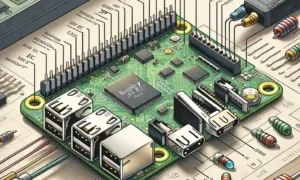In today’s digital workspace, having an ergonomic setup is essential for both productivity and comfort. One of the most important aspects of creating an ergonomic workstation is ensuring that your monitor is positioned correctly to reduce strain on your neck, shoulders, and eyes. Two popular solutions for monitor placement are monitor arms and monitor stands. Both options offer benefits, but which one is better for your office setup? In this blog, we’ll explore the differences between monitor arms and monitor stands, their pros and cons, and how to choose the right option for your needs.
What Are Monitor Arms?
Monitor arms are adjustable mounting systems that allow you to position your computer monitor in a variety of angles, heights, and distances. They are typically attached to the edge of your desk or mounted to a wall, providing flexibility in monitor positioning. Monitor arms offer a wide range of movement, allowing you to tilt, swivel, rotate, and adjust the height of your screen to achieve the most ergonomic setup possible.
What Are Monitor Stands?
Monitor stands are more traditional solutions that raise your monitor to eye level by placing it on a stable platform. These stands can be fixed or adjustable in terms of height, but they typically offer less flexibility in movement compared to monitor arms. While monitor stands are a simple and cost-effective way to elevate your screen, they generally take up more desk space and provide limited customization options for positioning.
Key Differences Between Monitor Arms and Monitor Stands
The primary difference between monitor arms and stands is the level of adjustability and flexibility they offer. Below, we’ll break down the key distinctions between these two options to help you decide which is better for your office.
1. Adjustability and Flexibility
- Monitor Arms: One of the biggest advantages of monitor arms is their high level of adjustability. You can easily move the monitor up, down, forward, backward, or side-to-side. This flexibility allows you to fine-tune your screen’s position to suit your unique ergonomic needs. Monitor arms also make it easy to switch between sitting and standing desk setups, as you can raise or lower the monitor with ease.
- Monitor Stands: While some monitor stands offer limited adjustability, such as raising the height of the screen, they don’t provide the same range of motion as monitor arms. With a monitor stand, you’re typically limited to adjusting the height or tilting the screen slightly. If you frequently need to adjust your monitor’s position throughout the day, a stand may not offer the flexibility you need.
Winner: Monitor arms offer superior adjustability and flexibility, making them the better choice for users who need to customize their screen’s position frequently.
2. Desk Space
- Monitor Arms: By attaching to the edge of your desk or wall, monitor arms free up valuable desk space. Since the monitor is elevated and not resting on the surface of your desk, you’ll have more room for other office essentials like a keyboard, mouse, documents, or even decorative items. This is especially useful for smaller workspaces where desk space is at a premium.
- Monitor Stands: Monitor stands, on the other hand, take up space on your desk, reducing the available surface area. Even adjustable stands that elevate your monitor still require a stable base to sit on your desk, which can lead to a cluttered workspace, especially if you have multiple monitors.
Winner: Monitor arms are the clear winner when it comes to maximizing desk space, as they eliminate the need for a monitor to sit directly on your desk.
3. Ergonomics
- Monitor Arms: Ergonomics is a major reason why many people opt for monitor arms. These mounts allow you to position your screen at the perfect height, angle, and distance, reducing the risk of neck, shoulder, and eye strain. The ability to move the monitor freely means you can create a setup that works best for your posture and reduce the risk of musculoskeletal issues over time.
- Monitor Stands: While monitor stands can help elevate your screen to a better height, they don’t offer the same level of ergonomic adjustment as monitor arms. Fixed monitor stands may not allow you to position your monitor at the ideal height or distance, leading to poor posture and discomfort over long periods of use.
Winner: Monitor arms provide a better ergonomic solution, allowing for more precise positioning and a healthier workstation setup.
4. Aesthetic and Cable Management
- Monitor Arms: If you’re looking for a clean and modern office setup, monitor arms offer a sleek aesthetic. Many monitor arms come with built-in cable management systems, which help keep your workspace tidy by hiding or organizing cords and cables. This contributes to a minimalist and professional look, reducing the visual clutter on your desk.
- Monitor Stands: Monitor stands can create a more cluttered appearance, as cables often run down the back of the stand and rest on your desk. While some stands have built-in cable management, it’s typically not as efficient as the solutions offered by monitor arms.
Winner: Monitor arms win in terms of aesthetics and cable management, offering a cleaner and more organized workspace.
5. Cost
- Monitor Arms: While monitor arms offer numerous benefits, they are generally more expensive than basic monitor stands. The price can vary depending on the features and quality of the arm, with more advanced models costing significantly more. However, the long-term ergonomic benefits and the additional desk space may make the investment worth it.
- Monitor Stands: Monitor stands are typically more affordable than monitor arms, making them a good option for those on a budget. If you don’t need the extra adjustability or ergonomic benefits of a monitor arm, a stand may be a cost-effective solution.
Winner: Monitor stands are more affordable, making them the better option for those looking for a budget-friendly solution.
Which is Better for Your Office?
The decision between monitor arms and monitor stands ultimately depends on your needs, workspace, and budget. Here’s a quick summary to help you decide:
- Choose Monitor Arms if:
- You need maximum adjustability and flexibility in positioning your monitor.
- You want to create a clutter-free, modern workspace.
- You prioritize ergonomics and want to reduce strain on your body.
- You have limited desk space and need to free up room.
- Choose Monitor Stands if:
- You’re looking for a simple and cost-effective solution to elevate your monitor.
- You don’t need frequent adjustments or advanced positioning options.
- You have enough desk space to accommodate the base of the stand.
Conclusion
Both monitor arms and monitor stands offer solutions for improving the ergonomics of your workspace, but monitor arms stand out for their adjustability, space-saving design, and ergonomic benefits. For those looking to create a flexible, comfortable, and organized office environment, investing in monitor arms can be a game-changer. However, if you’re looking for a more affordable and straightforward option, a monitor stand might be the right choice for you.
Regardless of your choice, upgrading your monitor setup can significantly improve your comfort and productivity. If you’re ready to make the switch, consider exploring options like monitor arms to take your workspace to the next level.